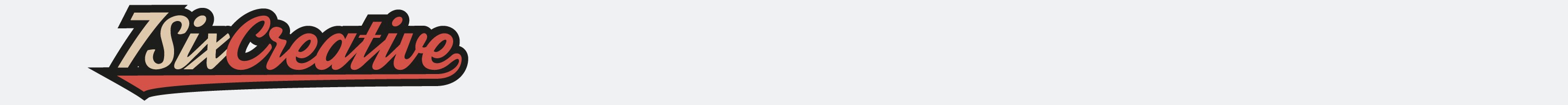Teme Valley brief – Research
Time Valley Trail Leaflet
Part of the brief is to redesign the existing ‘Teme Valley Trail’ folding leaflet, so before starting on the design elements I decided to take a look at folding techniques, both creative and more traditional.
The leaflet currently folds out to reveal an A3 spread which features the main tour map as well as information regarding the area and towns on the tour. It is currently very information heavy and quite dated in it’s looks.
Considerations:
- The sample text from the supporting document should be included.
- Use clear grid & column structure.
- Consider use of pictograms or informational diagrams to help put across the content.
- Could tie in wildlife, nature, local foods & drinks into the theme.
- A general want of the client is to have more visual interpretation/dynamism/pictograms on the leaflet & less text.
- 2 sides of A3 to work with.
- Consider audience when looking at format. i.e. cyclist may have a pouch to read quickly from the handlebars of a bike. Walkers may want it to fold small for pocket, perhaps like a train timetable.
- There are 5 areas to be included on the leaflet – Tenbury Wells, Bromyard, Broadheath, Great Witley & Cleobury Mortimer. (this may help determine the number of folds or sides created by folds that are needed.
Examples of folding techniques/possibilites:
I looked at a number of folding styles from creative to more traditional. I think for the purposes of this brief, the more creative designs may be a little too out there, They often seem to be used for promotional purposes in the “creative” arena such as promoting an event or an exhibition, or even self promotion.
As this brief is aimed at an audience who’s main interest is navigation of the area and information on things to see & do, I feel the more traditional approach is best suited.
Added features
Once I started creating mock-up flyers using some of the different folding techniques that I researched, I discovered that I would end up with more pages than I needed in terms of the information I have to include from the supporting document.
I decided it might be interesting to include a few different elements to the design to engage with the audience a little. For example a page directing the audience to look out for wildlife along the route.
Therefore I researched a few of the different species of bird, butterfly, insect and wild flowers that can be seen in the area.