GDES2012 – Graphic Information Design
London Trip – 8th April 2015
As part of our trip to London, we were asked to make observations and analysis of ‘Legible London’s way finding system.
The main Legible London signage
I found numerous examples of the signage in the area that I walked (Earls Court, Olympia, Kensington & Knightsbridge).

Legible London – Olympia

Legible London – Kensington
The above photographs show the me in front of two examples of the Legible London way finding signage.

Earls Court

Olympia front side

Olympia rear side

Olympia – Typography

The two maps that feature on each sign

Map close-up – Shows the edge of the white circle to indicate you are zoomed in

The edges of the signs also feature additional information such as emergency telephone numbers, sign location etc.

The base of each sign has a compass showing true North. Could this have been a consideration for the blind?
Observations
I think that the main audience for the ‘Legible London’ signage is tourists. Although the signs can be used by locals and workers as well, it is more likely that visitors to the city will use them to get around. The designers have used a bold yet simple colour scheme that is uniform amongst all of the signs, so they have a visual system that connects. The typography is clear and in many instances recognisable pictograms are used to aid guidance. The maps are simple and feature only information that is needed to navigate, such as landmarks and street names, tube stations and ‘Boris bike’ points. The colour scheme also ties in with the overall signage (i.e. blue and yellow, with green on the maps to show areas of grass such as parks). I noticed also that the edges or sides of the signs are also used to contain additional contact information such as 24hr travel info, who to call if the sign is vandalised and also the sign location.
Colours
The signage background colour is a deep blue, with yellow accents such as the top of each sign as well as the location typography, with supporting text in white. The maps also follow this colour scheme, whilst also including greys and green for areas of grassland.
There is a very distinct visual hierarchy to the signage. The yellow band, which also includes a pictogram of a walking man at the top first draws attention. The yellow colour in the typography gives location names, whilst the supporting text in white may highlight a road name, tube station or tourist attraction such as a museum. Below this are generally 2 maps, the first giving a wider view of the area and the second a more zoomed in street view. This is made obvious by the use of a white circle which can be seen in full on the top map, but only partially seen on the lower map which indicates a closer view.
Typography
The typography is a sans serif font. All yellow place names are shown in upper case, with street names and supporting text in white and using a combination of upper & lower case lettering. This is to create a visual hierarchy, but also by colour coding and using upper case the names can be read quickly and easily without confusion.
The type is similar to not only the underground, but also to all transport links such as buses and ‘Boris bikes’. This creates unity between the London transport network and ties the way finding in seamlessly with it’s surroundings.
Disability
It is difficult to see how much consideration was given to the disabled or visually impaired. The signs are quite tall, which I imagine is in part due to visibility from the upper deck of double deckers buses. The maps are certainly lower and would therefore be visible to those in a wheelchair. The signage doesn’t feature braille for the blind, but the maps do feature bold colours and the information is easy to read so perhaps the visually impaired were considered. The only clue I found that suggested some consideration for the blind is that each sign features a raised, metal compass on the floor. Somebody could certain ‘feel’ that and get a clear indication as to where North was, but in the grand scheme of things, I’m not sure how much help this would be?
Position
All of the signage I found was located on main roads and generally at intersections, so that they could give indication to what is in each direction I suppose. They are all close to transport links, usually bus stops which is helpful for people getting on and off buses to find their bearings.
Overall I think the signage is effective. One criticism could be that the maps only show a fairly short geographical area and so if you wanted to travel further across the city, it would not be clear which direction to head in. That said, there are the locations all over the city and it wouldn’t take long to work out where you needed to go from Harry Beck’s tube map, which is an incredible piece of design in itself.
Other signage
I also encountered a number of other examples of way finding signage throughout the city, namely the ‘Boris bike’ scheme as well as some interesting information found at bus stops and on bus shelters. The bike hire scheme ties in very closely to the legible London signage, although it is clearly identified by it’s blue colour scheme. The location signs are four sided, with one side featuring a pay point so that you can hire a bike there and then and drop it off at any other point throughout the city.

Example of Bus network signage

This map shows the bus network throughout the city and obviously draws inspiration from Harry Beck’s London tube map

London Cycle Hire

These signs are 4 sided and include a pay point so that you can hire a bike

Map information is the same as the legible London signage, thus tying inseemlessly

Boris Bike scheme

Fingerpost – Share Legible London colours

Fingerpost – Share Legible London colours

This is at the base of one of the fingerposts I found

Although this doesn’t tie into the legible London signage, I found the type choices & treatments interesting

The famous Undergound tube signage

Beautiful type carved into stone

The V&A emblem carved into marble in the V&A museum foyer
I also found this amazing example of infographics inside the main entrance of the V&A museum. It shows a visual timeline of nature that buds, blooms, migrates or emerges annually in the area surrounding the V&A museum. Each colour shows a different species of plant, animal, insect, bird or tree revealing the interdependence of urban ecosystems.
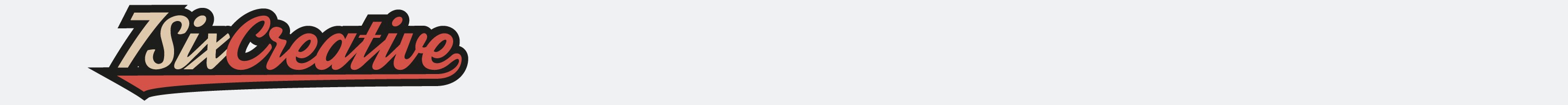






















































 (Transport font)
(Transport font)







